Catfish 1.0.2 Released
I’m happy to announce that Catfish 1.0.2 has been released. Find out what’s new in this release!
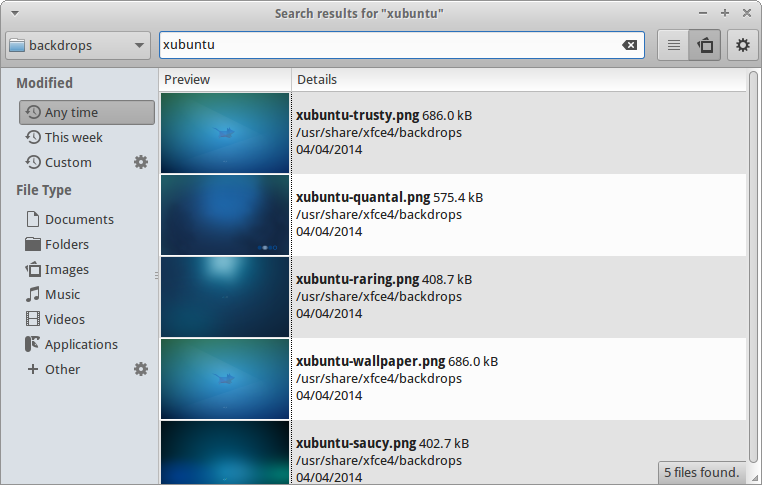
What’s New?
I thought the delay in previous release announcements was embarrassing… but there have been several stable releases since my last post (0.6.1). I’ll try to keep this brief.
New Features
- Switch to toggle standard and preview modes
- Search filter for directories
General Improvements
- Full Python3 support
- Improved locale and encoding support
- Updated to support the latest PyGObject APIs (minimum 3.6)
- Introduced SudoDialog to handle user authentication (shared with Mugshot)
- Code cleanup, removed unused template code, improved installer
- Improved list logic with item selection
- Interface refresh, mimicking common gnome applications
- Improved handling of symbolic icons
- Improved strings
Bug Fixes
- Fixed CVE-2014-2093 CVE-2014-2094 CVE-2014-2095 CVE-2014-2096 (Debian #739958, Fedora #1069396)
- Fixed multiple-selection regression (LP: #1283726)
- Fixed “–thumbnail” startup option (LP: #1230245)
- Removed embedded copy of pexpect (LP: #1257500)
- Fixed image loading issues, use icon names available in gnome-icon-theme (LP: #1258713)
- Fixed untranslatable strings (LP: #1261181)
- Fixed sidebar width (LP: #1261185)
- Fixed sidebar coloration (LP: #1261188)
- Fixed searching mounted shares (LP: #1274378)
- Fixed PyGObject deprecation warning (LP: #1228440)
- Fixed python2/3 error that prevented installation (LP: #1217507)
- Remember sidebar visibility and hidden files toggled (LP: #1188954)
- Enhanced image thumbnailer (LP: #1193311)
- Use pexpect and SudoDialog to replace gksu dependency (LP: #1202085)
- Made Search terms placeholder text translateable (LP: #1175201)
- Made commandline options translateable (LP: #1175204)
- Fixed crash when directory in PATH does not exist (LP: #1166079)
- Fixed case sensitivity in search backend (LP: #1166214)
- Fixed infinite loop when searching for * (LP: #1165727)
- Fixed executable-not-elf-or-script lintian warnings for debian packaging
Screenshots
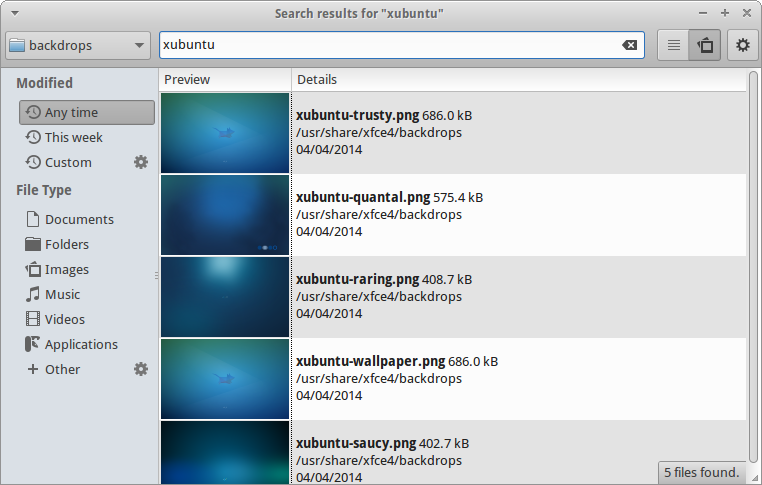
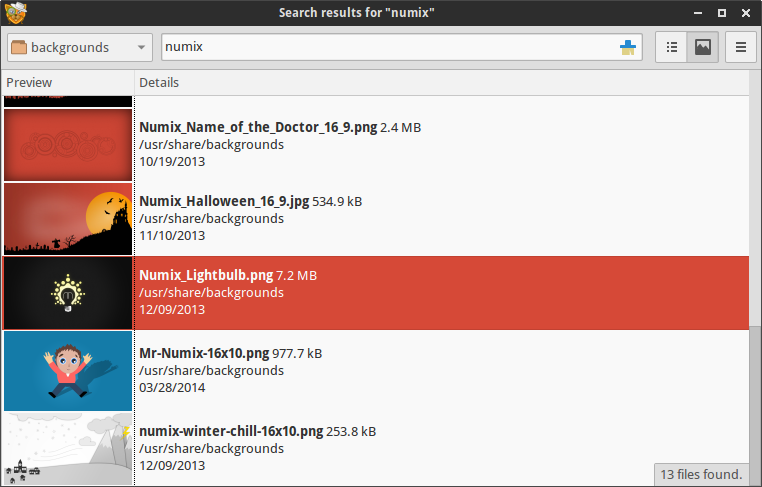
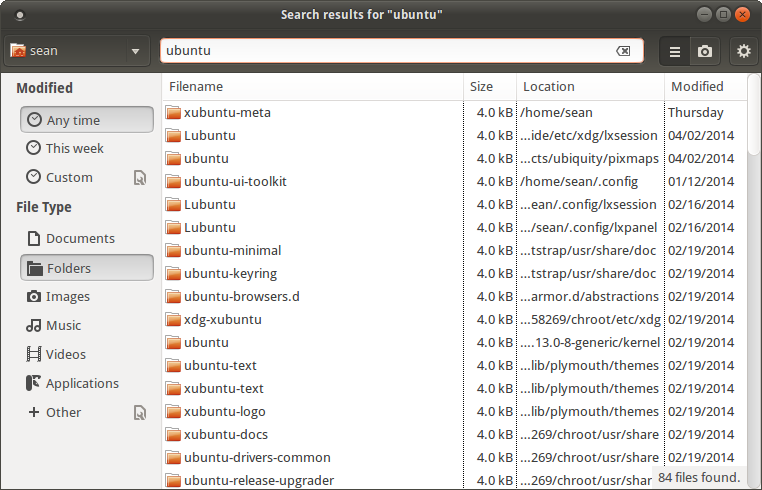
Getting Catfish
Ubuntu Users
If you’re running Ubuntu 12.10 or 13.10, Catfish 1.0.2 is available from the Catfish Stable PPA.
sudo add-apt-repository ppa:catfish-search/catfish-stable
sudo apt-get update
sudo apt-get install catfishIf you’re running Ubuntu 14.04 or newer, Catfish 1.0.2 is available in the Ubuntu repositories.
sudo apt-get update
sudo apt-get install catfishEveryone Else
If you’re running another Linux distribution, you can download the latest source package from the Catfish downloads page.
