Xubuntu 14.10 "Utopic Unicorn"
After six months of development, the latest version of Xubuntu has been released! Xubuntu 14.10 “Utopic Unicorn” features the latest in Xfce development and is the first step towards the next Long Term Support release in 2016.

Here’s 10 new things to look for in the latest release. For a more comprehensive list of changes and a list of download links, please see the official release announcement and release notes.
Appearance Updates
1. The login screen received a minor visual refresh and greater customization options.
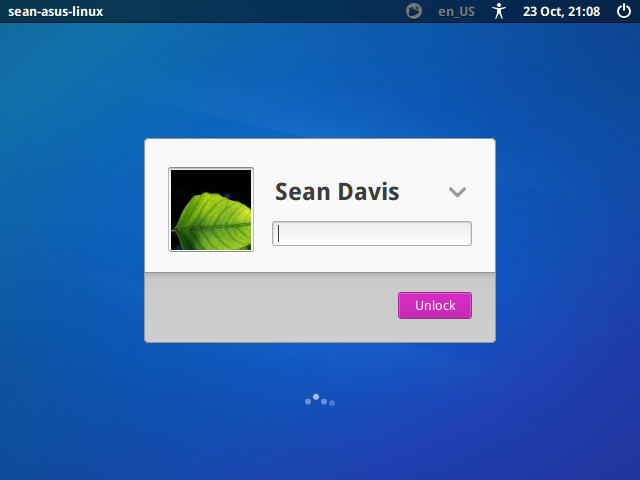
2. The new wallpaper for this release adds a splash of pink to the Xfce mouse.

3. To celebrate the 14.10 codename “Utopic Unicorn”, pink highlights have been added. These highlights can be reverted or easily changed to another color with the installed “Theme Configuration” utility.
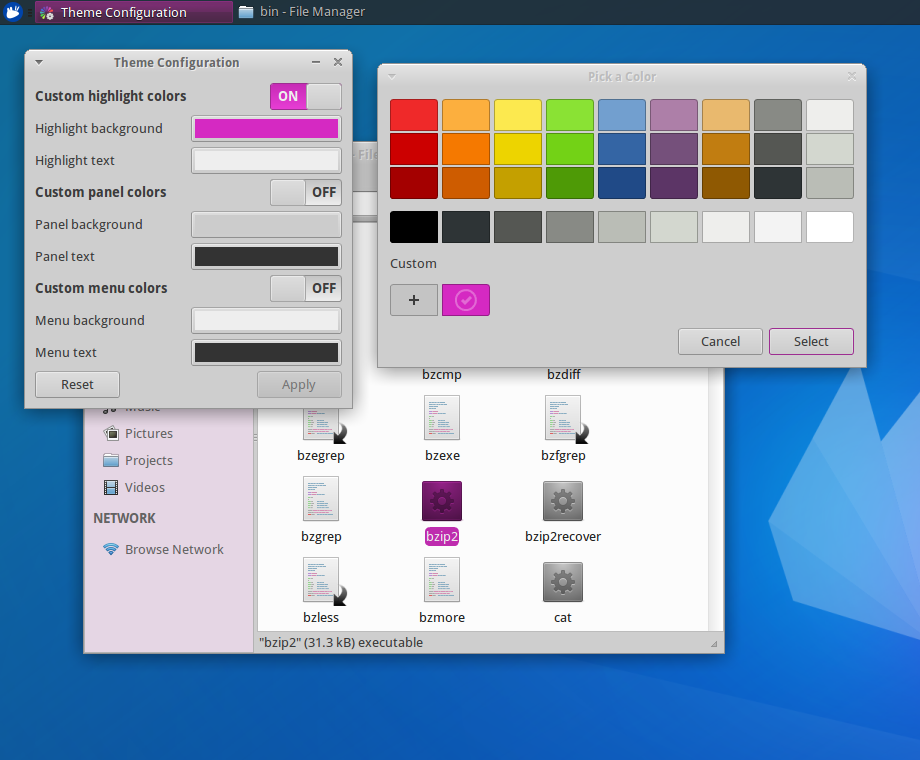
Xfce Updates
4. Xfce Power Manager 1.4 sports several improvements over previous releases. Brightness controls have been extended to better support backlit keyboards and new laptop displays. The updated panel plugin shows device charge status, adds display brightness controls, and fixes “Presentation Mode” — letting you disable automatic screensavers.
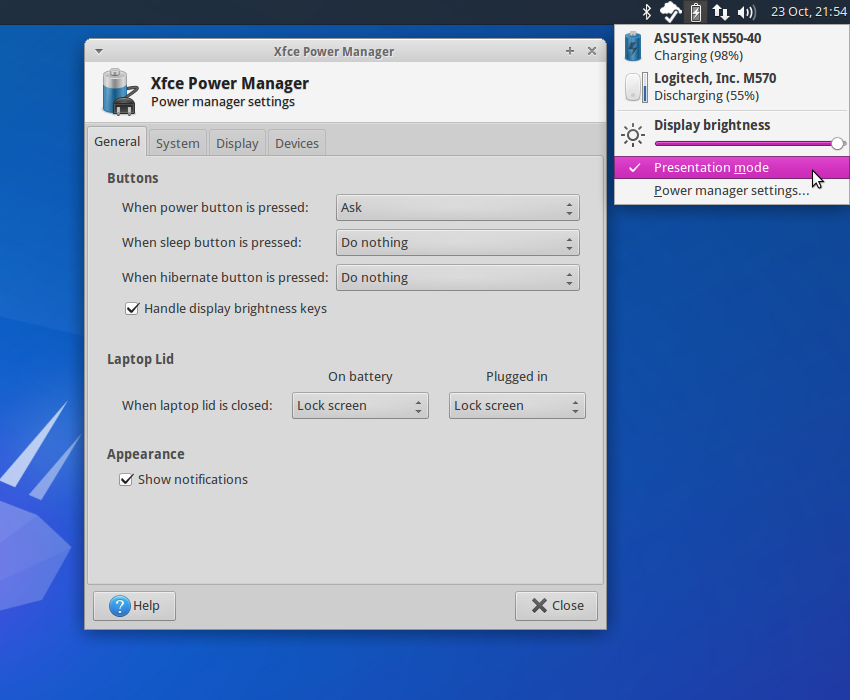
5. With the latest Xfce Display Settings, managing multiple monitors is no longer a hassle. Just drag and rearrange the displays to your liking.
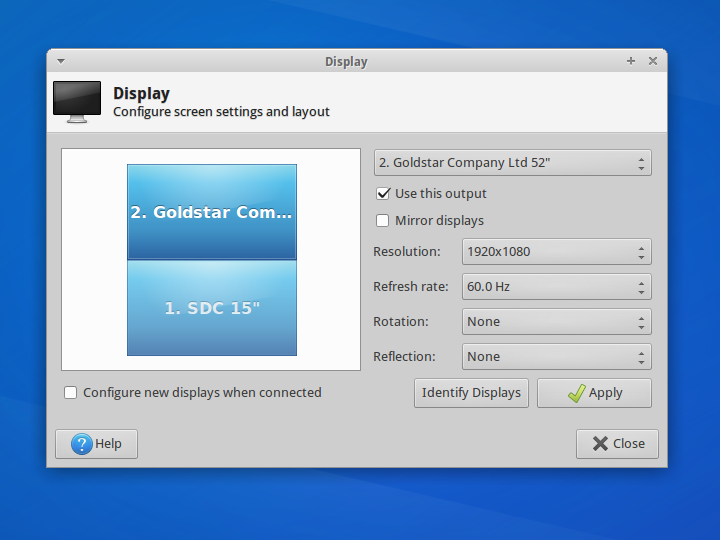
6. With the updated Xfce window manager, the Alt–Tab switcher has been updated with a refreshed appearance and the ability to select windows with your mouse or by touch.
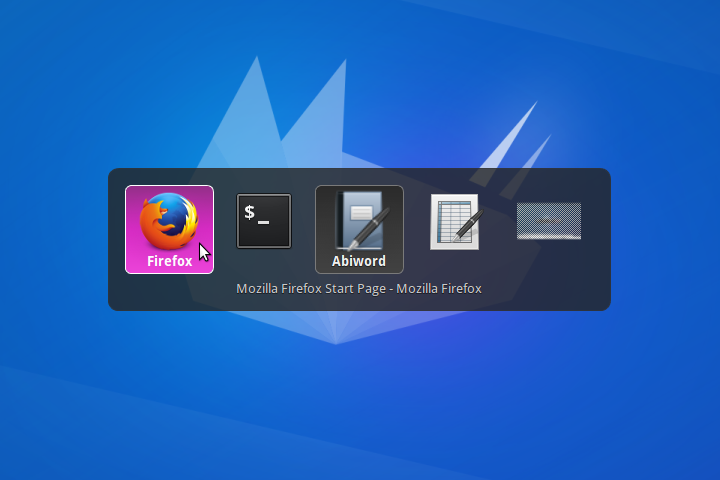
7. With the latest Whisker Menu and changes to the default configuration, applications in the Settings Manager are now searchable.
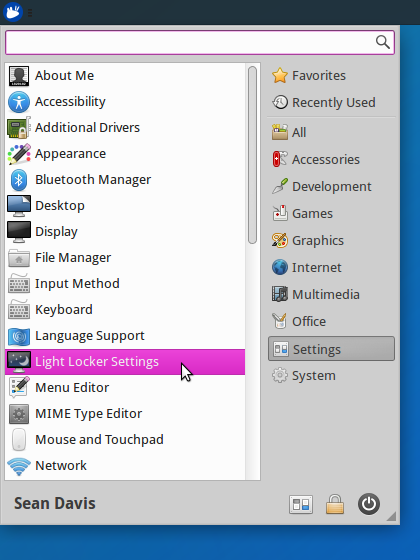
Application Updates
8. With Catfish 1.2, previewing files has been greatly simplified. Easily switch between details and preview mode. When the search index becomes outdated, Catfish will also notify you to update.
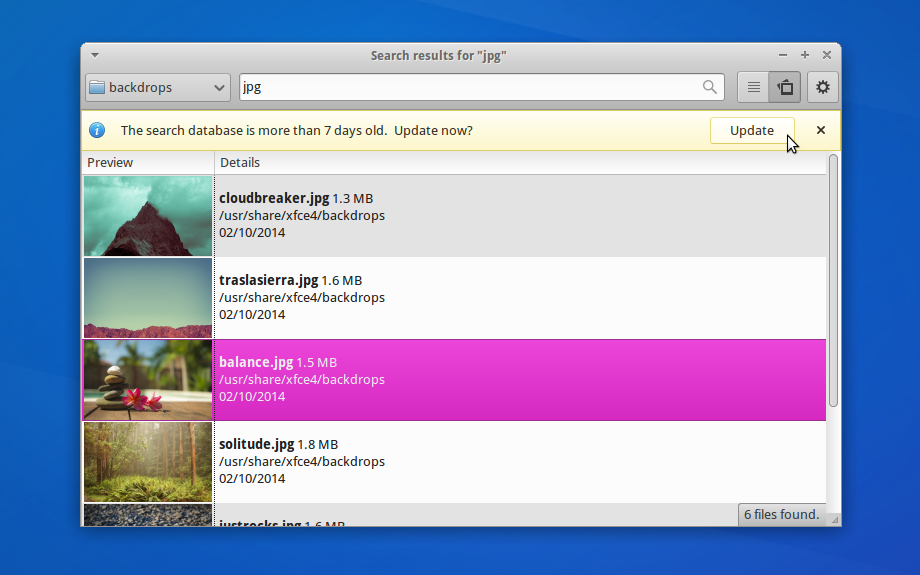
9. Parole 0.7 introduces a new Clutter-based backend and finally supports video playback in Virtualbox. The media controls are now contained in a slide-over overlay (with a configurable timeout).
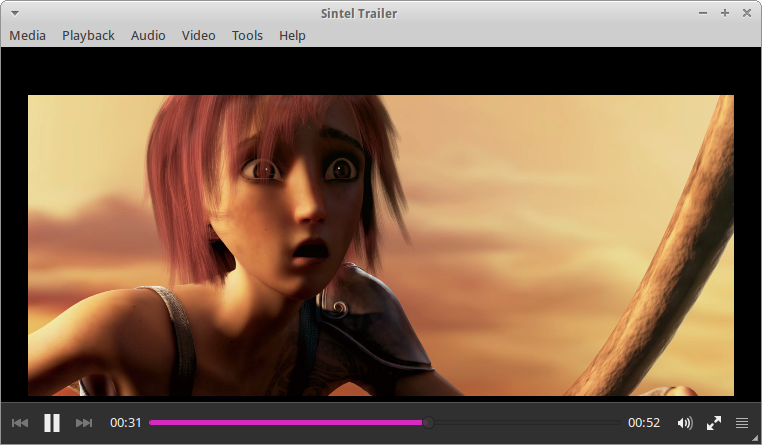
10. Light Locker Settings has been improved, further integrating with Xfce Power Manager to handle screensaver settings.
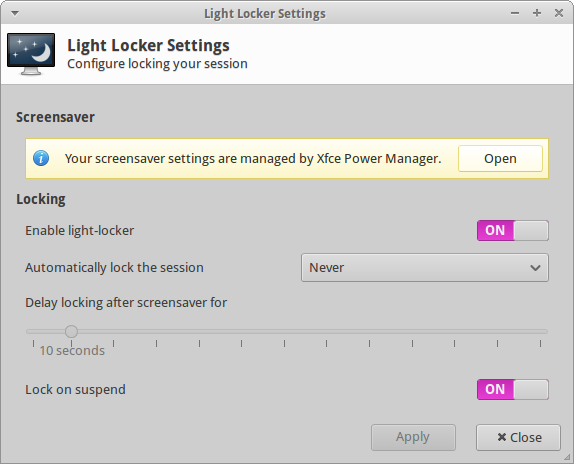
That’s it for this release, now to get ready for 15.04 “Vivid Vervet”!
