Xubuntu 22.10 Released
The latest and greatest Xubuntu release has arrived. Xubuntu 22.10 packs the latest GNOME, Xfce, and MATE updates and provides a fast and stable desktop experience for any user.

Xubuntu 22.10, "Kinetic Kudu," has been released! The antelope-inspired release packs the latest and greatest GNOME 43, MATE 1.26, and Xfce 4.17 packages. Some long-running issues have finally been addressed, making for a better overall experience over recent releases. I hope this new release makes using your computer more enjoyable.

Xfce 4.17
Xfce 4.17 is the development series for the upcoming Xfce 4.18, expected later this year. With a few exceptions, it doesn't introduce major new features or toolkit changes but instead refines the Xfce experience. Some notable updates are included below.
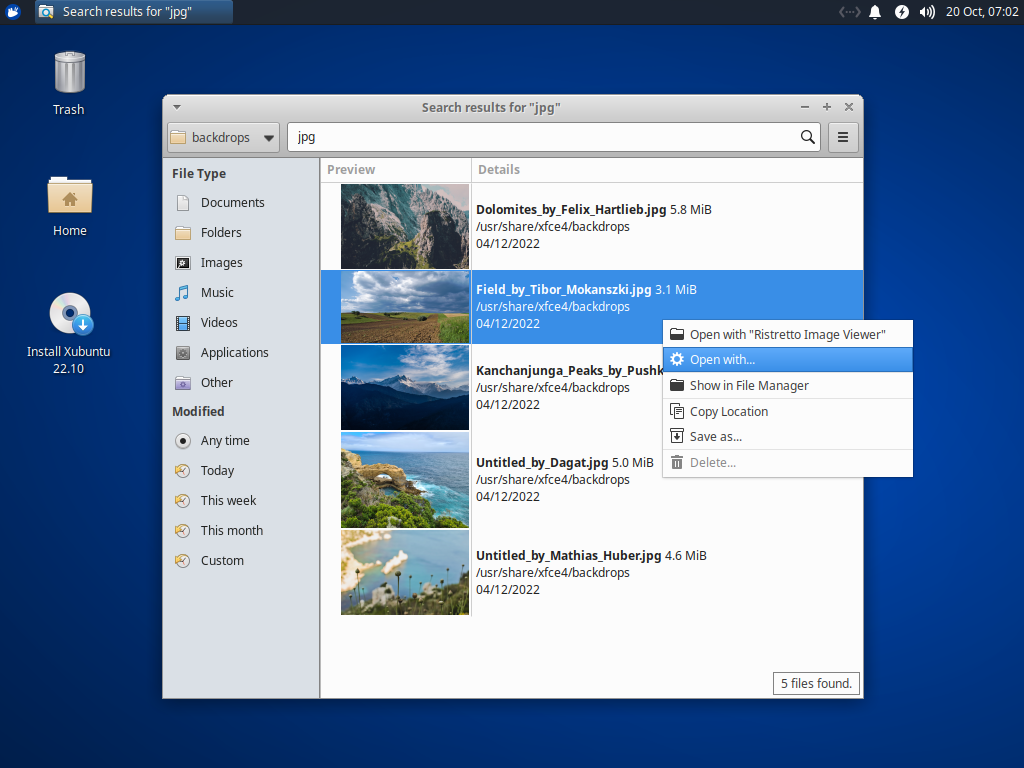
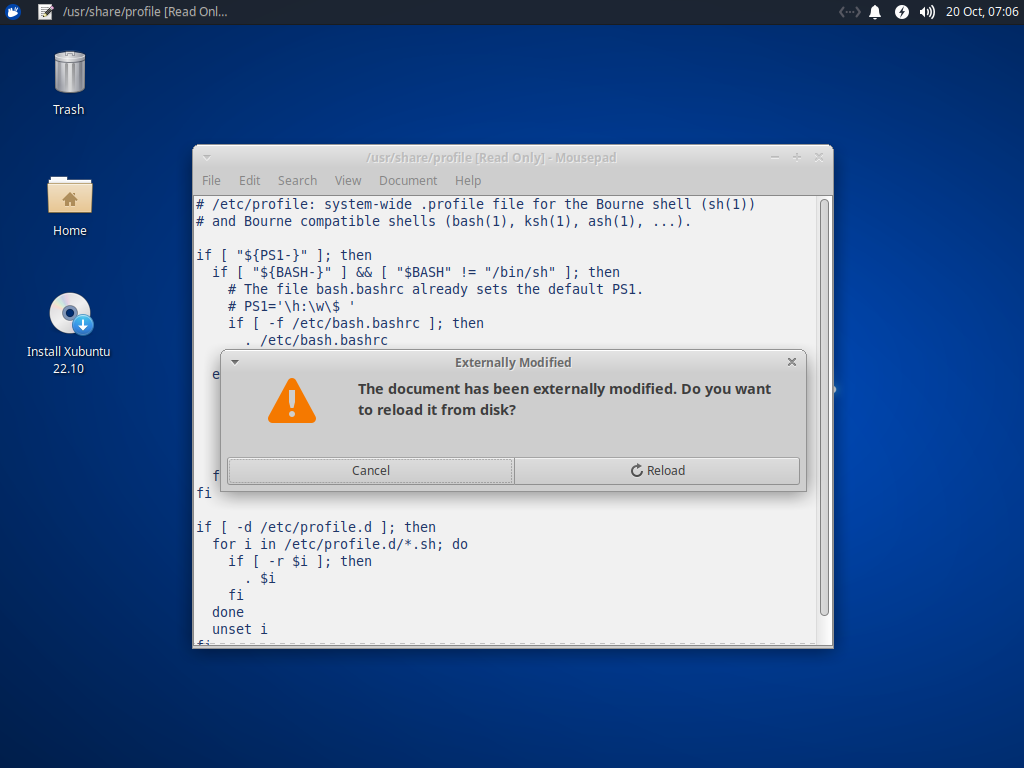
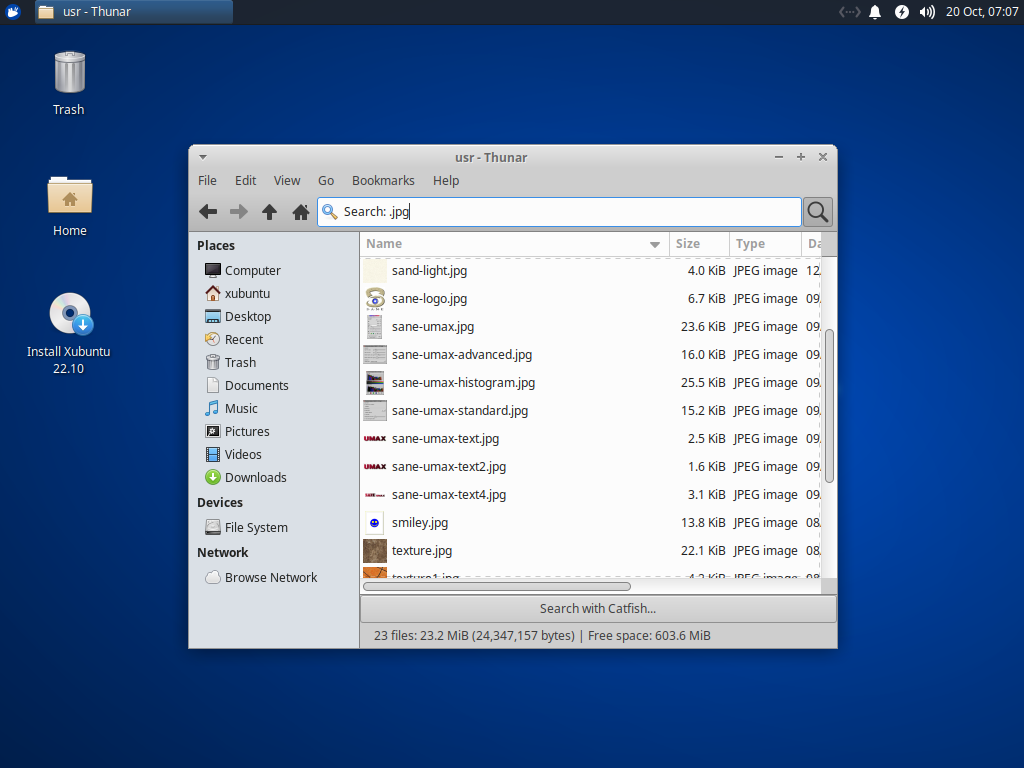
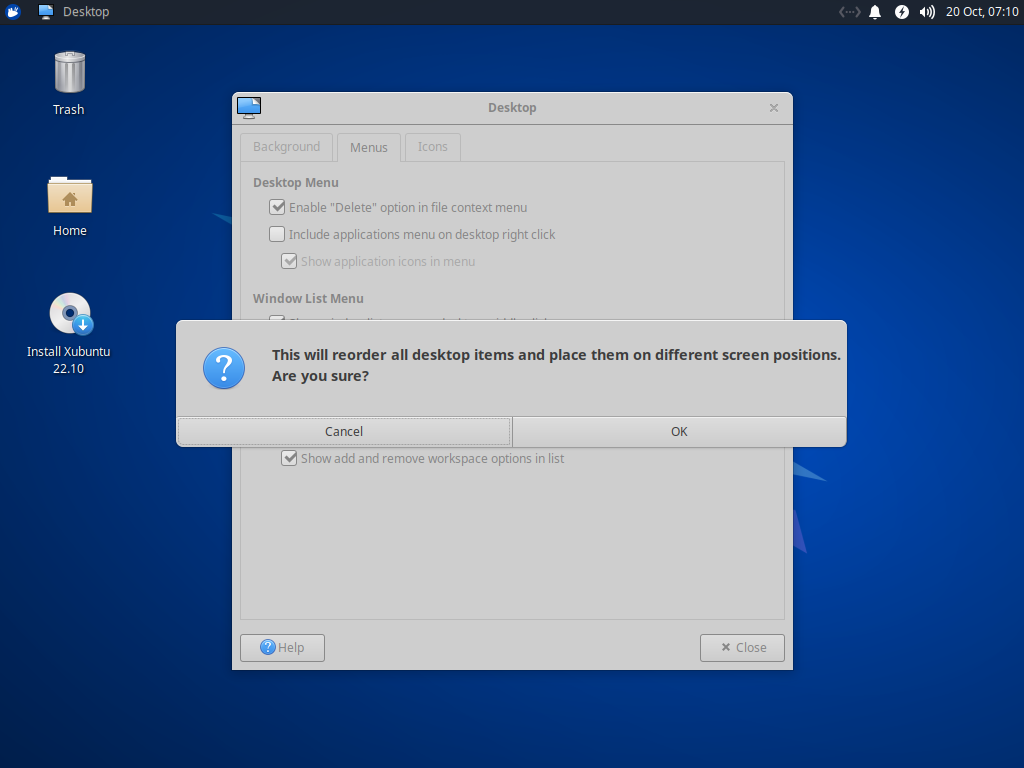
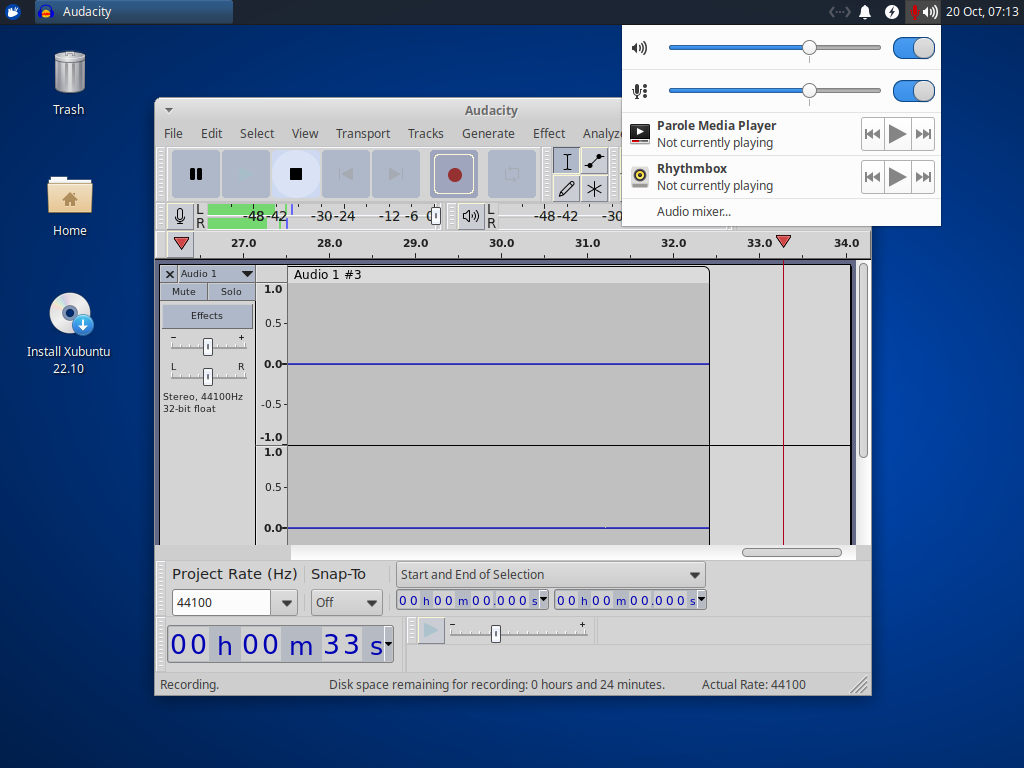
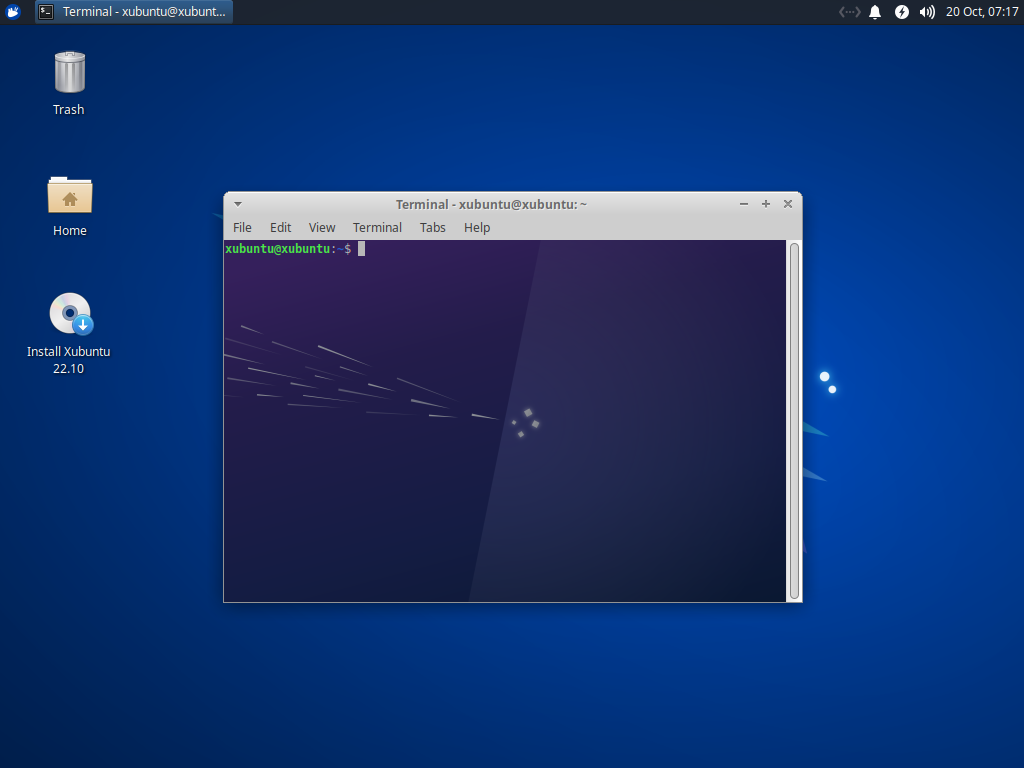
- Catfish has had a round of appearance and usability updates. The new "Open with" context menu makes it easier to open your files. The Ctrl+A accelerator adds a useful select-all function.
- Mousepad has added search history and automatic reloading of changed files.
- Thunar now features a built-in, recursive file search. Catfish is still within reach for more advanced file lookups. Thunar also includes a new graphical shortcut editor and per-directory zoom levels.
- Thunar Archive Plugin now allows zip file (including common document types odt, docx, and others) to be compressed.
- The Application Finder has added support for the
PrefersNonDefaultGPUproperty. This improves the launching of games and other apps that depend on more powerful graphics in a multi-GPU system. - The Desktop will now ask for confirmation before desktop icons are rearranged. Users can optionally disable the Delete context menu item.
- Notifications now feature improved matching of application icons and names in the settings dialog. During the slideout animation, notifications will now be correctly positioned.
- The Panel has added a new binary time mode and middle-click options for the tasklist plugin. Support for systray and status notifiers applets has been improved.
- The panel's PulseAudio Plugin will now display an indicator when any app is recording audio. Notifications are now displayed when the microphone volume level is adjusted.
- Screenshooter includes a fix for capturing HiDPI windows. Screenshots can be easily opened in the file manager. And you can start over with the inclusion of a new back button.
- Task Manager now has a right-click option to copy the full process command line to the clipboard.
- The Terminal boasts improved scrolling, a new Fill background image style, and fixes for the unsafe paste dialog.
GNOME 43
GNOME 43, "Guadalajara," features several usability enhancements, and more apps migrated to the new GTK4 toolkit. GTK4 enables building apps that have faster and smoother graphics with the addition of hardware acceleration. Some apps use the new libadwaita library that features a consistent look for GNOME apps, but one that does not fit in with the rest of the Xubuntu desktop theming. Nonetheless, the apps look good and deliver on the improved performance promises.
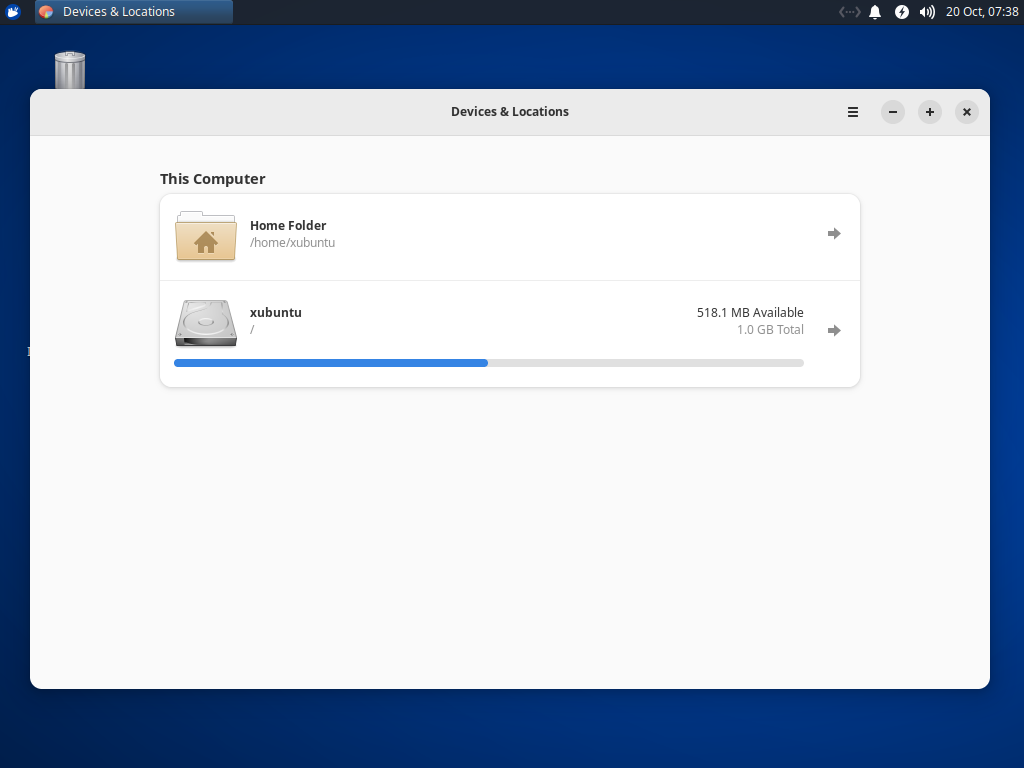
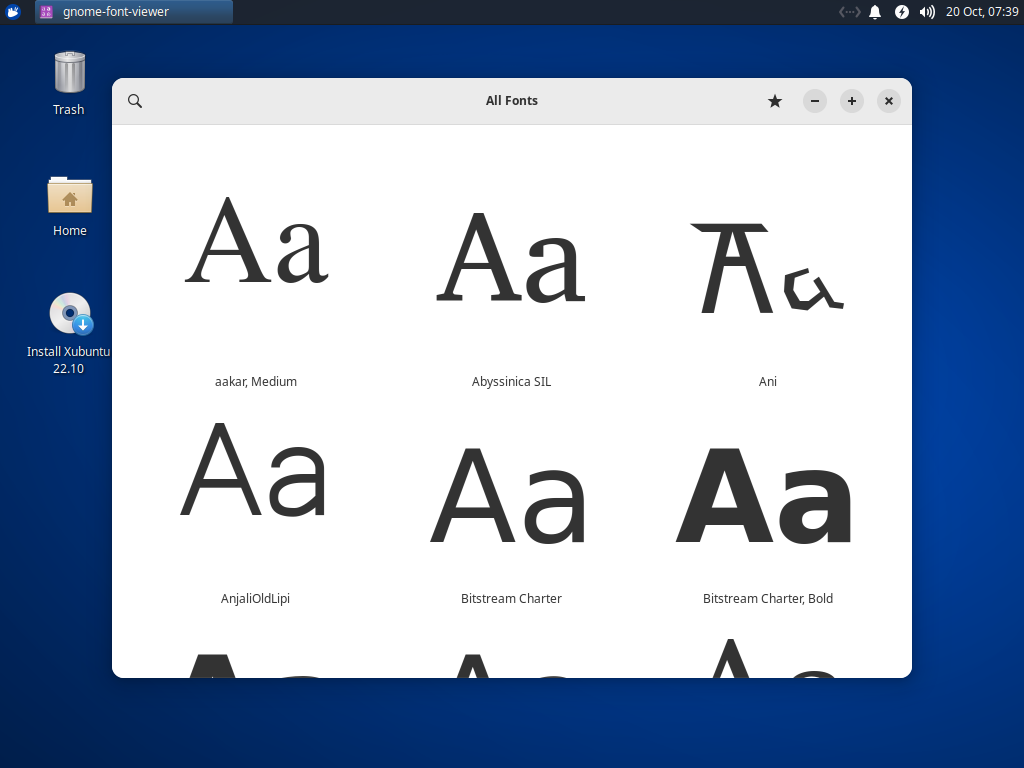
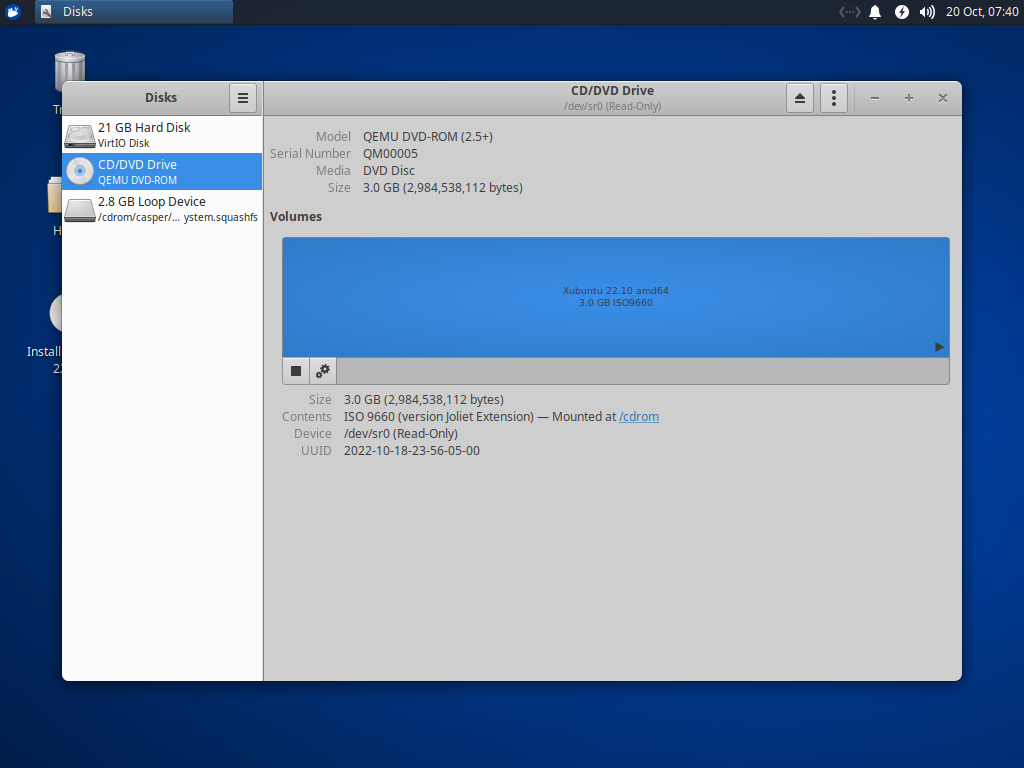
Of the GNOME apps included in Xubuntu 22.10, Disk Usage Analyzer (baobab), Font Viewer, and Software are now using GTK4 with libadwaita. Disk Utility and Sudoku have modest version bumps to the 43.x series. Rhythmbox is the standout application this time around, featuring an improved podcast downloader, network stream support, and Android/MTP device syncing.
MATE 1.26
MATE 1.26 has seen only modest updates since Xubuntu 22.04 this Spring. None of those updates extend to the Atril Document Viewer, Engrampa Archive Manager, or MATE Calculator. We still include the latest releases of each component.
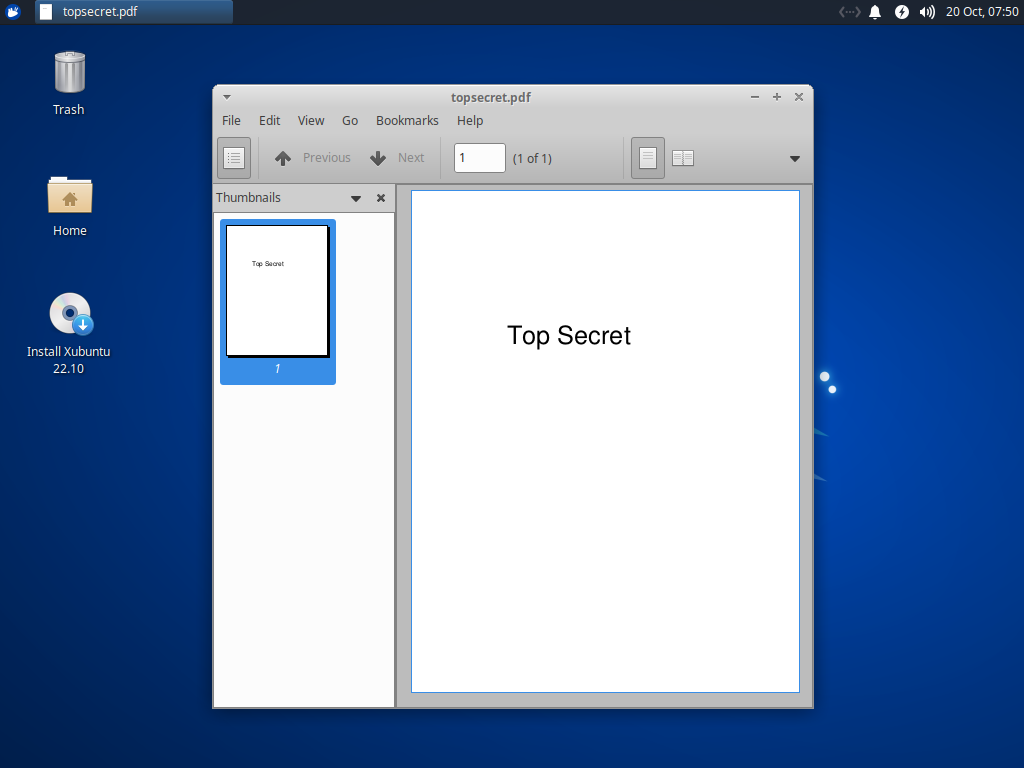
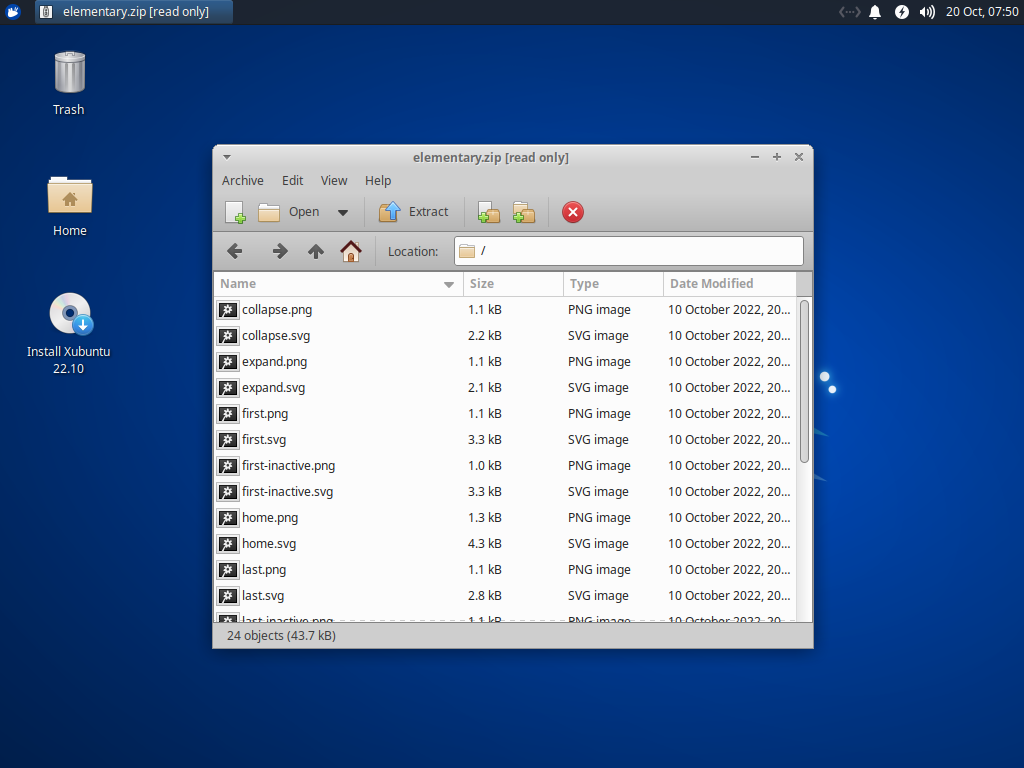
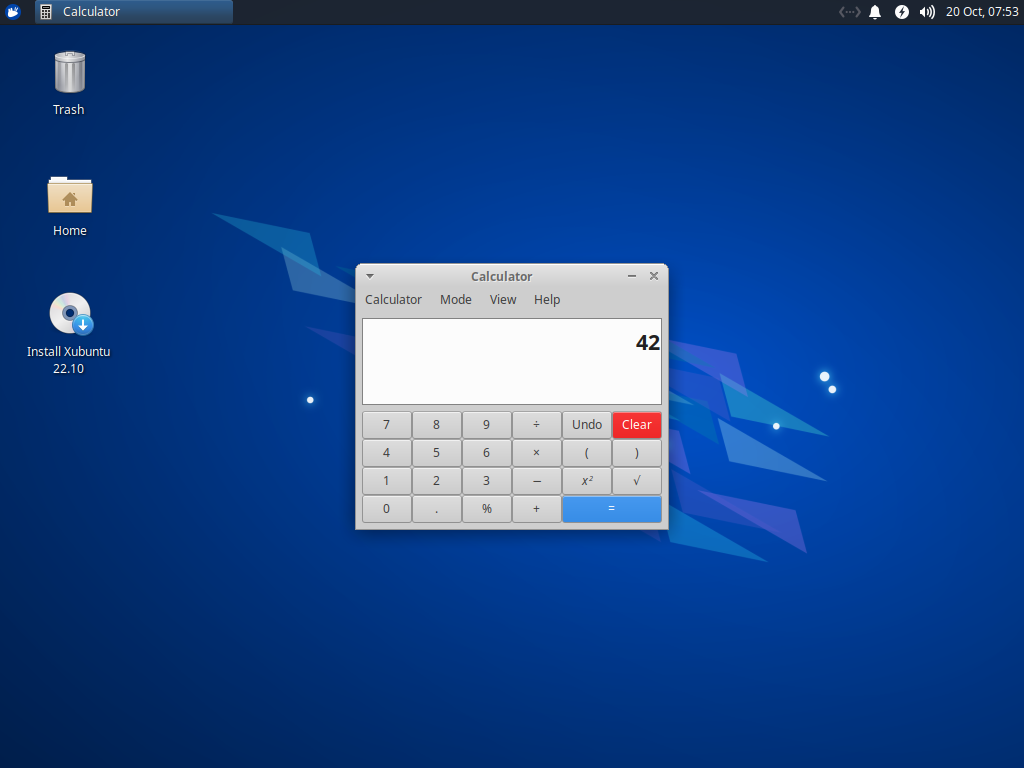
Additional Updates
SGT Puzzles Collection
The latest update to Simon Tatham's Portable Puzzle Collection includes the new grid-filling puzzle, Mosaic. I'd describe it as "Minesweeper, but find all the mines." It's a fun challenge, so I recommend checking it out on Xubuntu or online.
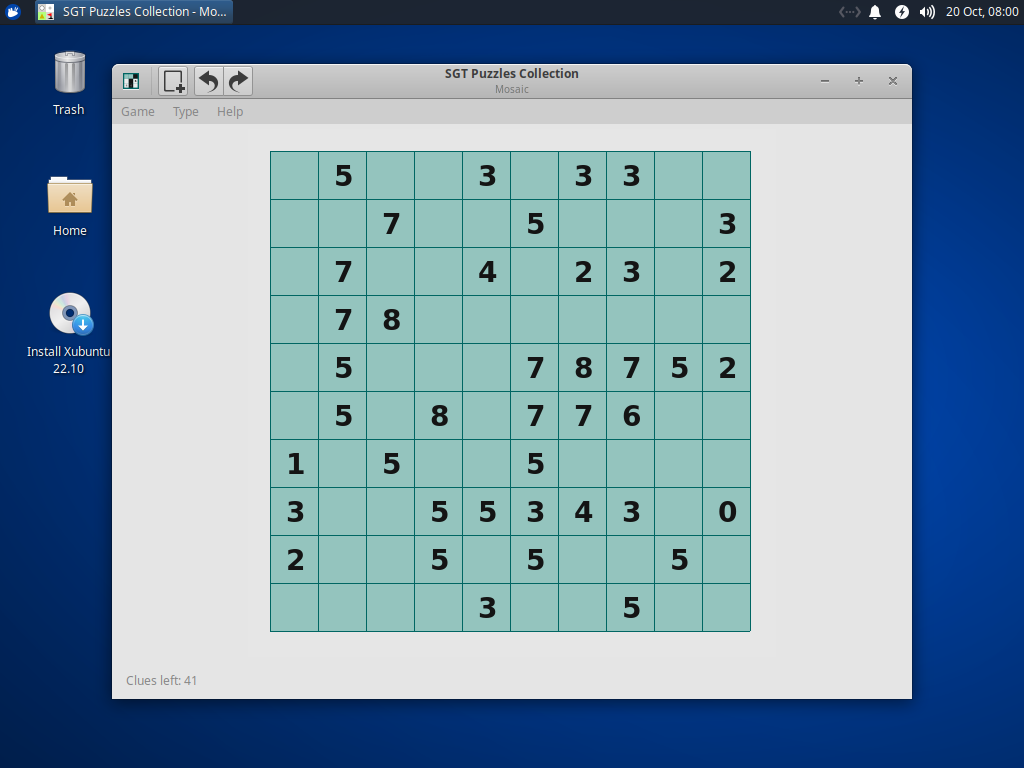
Xubuntu Artwork
The new wallpaper for Xubuntu 22.10 features multi-colored transparent triangles overlaying a deep blue background. Small, glowing white bubbles float just above the rest of the image. You can get the full-quality version of the wallpaper on GitHub.

Xubuntu Default Settings
We introduced a handful of small improvements to our settings this cycle.
- The Noto fonts are now recommended instead of dependent packages. If you prefer another font, you can easily remove the Noto fonts from your system. (Launchpad #1891714)
- The URL custom actions in Xfce Appfinder have been broken for a few releases. This has finally been addressed in 22.10. (Launchpad #1892651)
- Swapping Caps Lock and Escape would result in the Super (Windows) key becoming a Caps Lock instead. This is now resolved. (Launchpad #1961506)
- Xubuntu now includes default settings for the Picom compositor. Picom is the successor to the Compton compositor, which Xubuntu has included a configuration file for some time.
Xubuntu Metapackage
We didn't make any major updates to the packageset this cycle. But we did add a nice improvement. The Firefox transitional Debian package is now included again. This fixes a bug where the x-www-browser alias doesn't work with Snap packages, causing some issues loading a browser from Ubiquity, for example. You may have also noticed that the ISO manifest included the chromium package. This is also resolved. (Launchpad #1991470)
Get Xubuntu 22.10
Xubuntu 22.10 is available to download from the Xubuntu website. For installation instructions, please refer to the Xubuntu documentation.
If you're using 22.04 and want to upgrade to 22.10, please check out our upgrade instructions on the Xubuntu Wiki.
